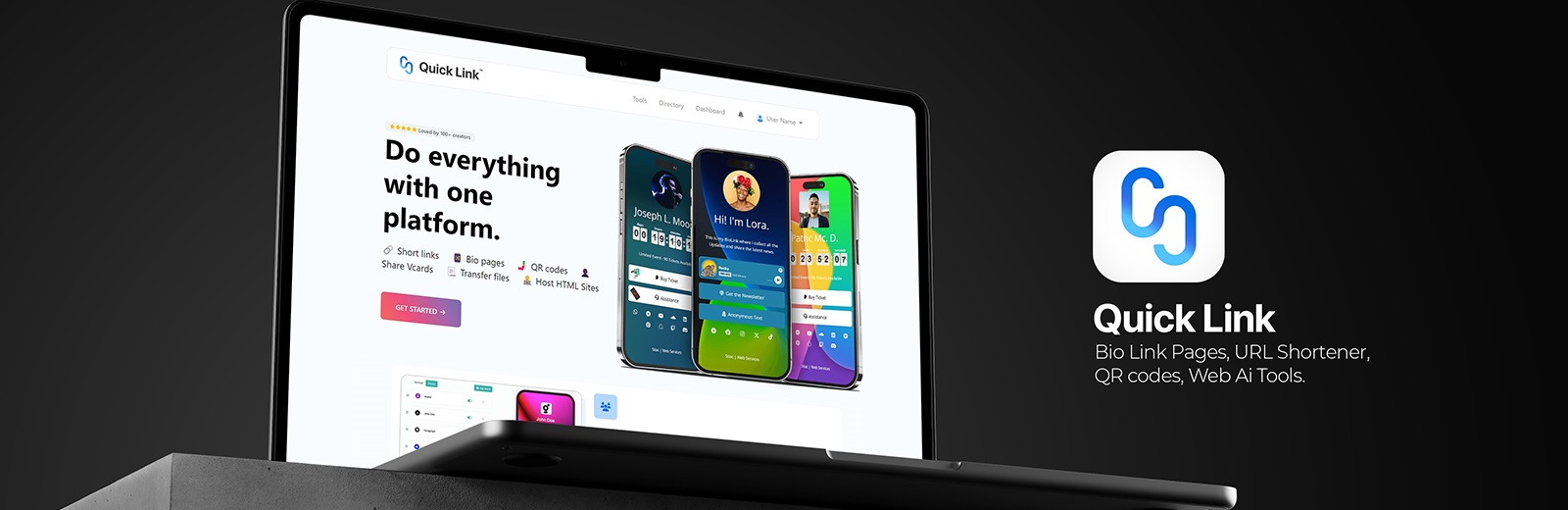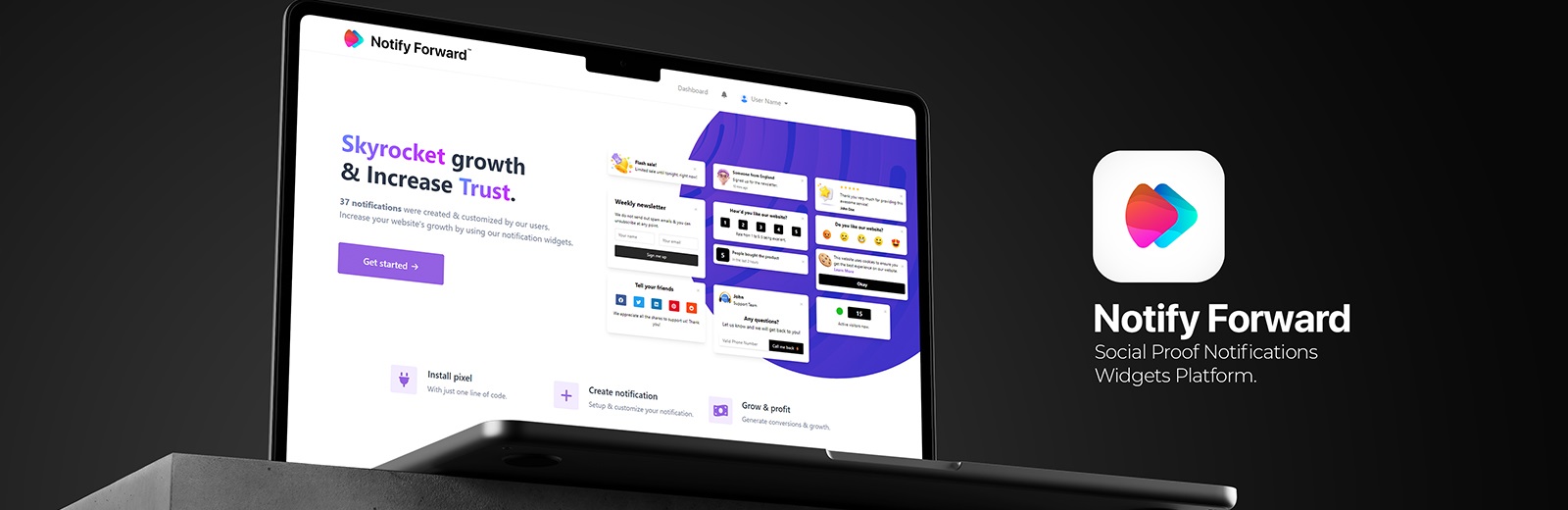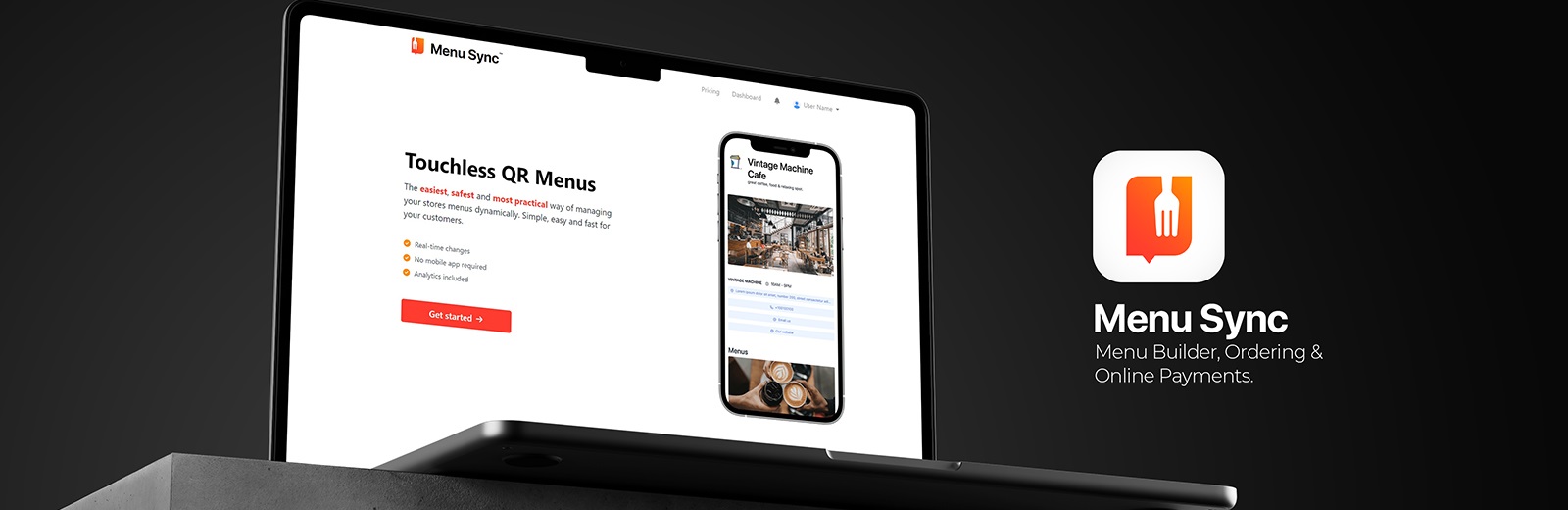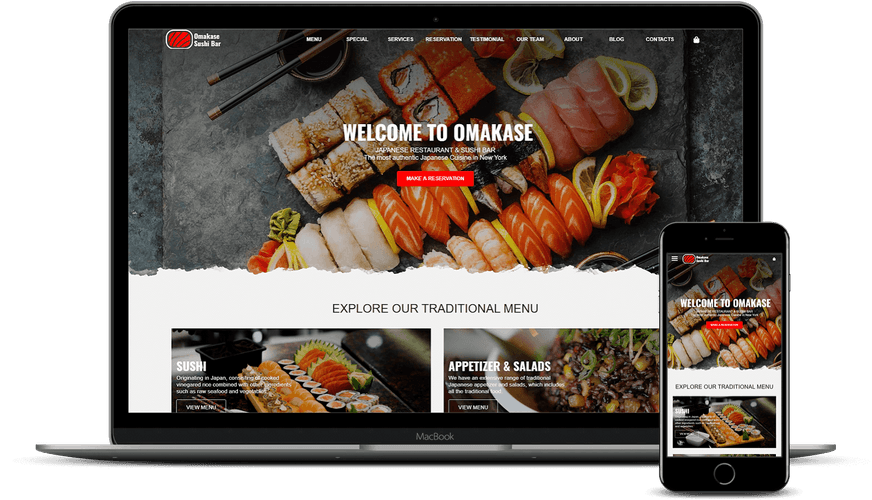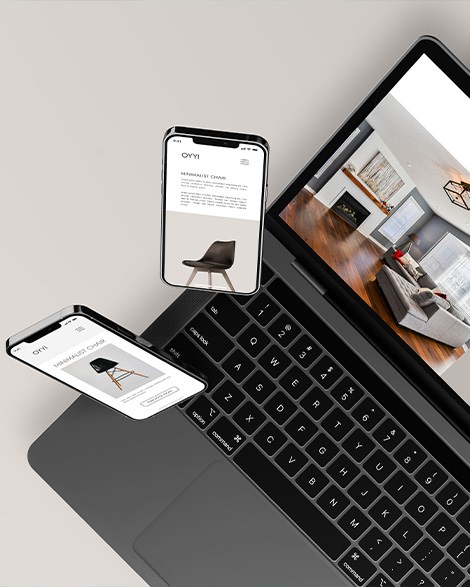Samsung SmartTag+ review: to never lose anything
We know it well, the world of smart trackers has certainly not just been born and we already tried some here on our pages years ago . However, there is no doubt that the great interest in this category of products has arisen in recent months, thanks above all to the advent of Apple AirTag (here the review ) and Ultra Wide Band technology that allows you to accurately track objects at a short distance.
One of the companies that was most focusing on this technology is certainly Samsung which introduced UWB technology already in Note 20 Ultra and Galaxy Z Fold 2 and which in January announced the new SmartTag , the company's first tracker, together with its variant Plus , or rather the one equipped with UWB. Today we are trying this last variant, just a few weeks after its arrival in our country too.
SmartTag+ is a small rounded black plastic block and you immediately notice how there is a hole in one corner to be able to pass a strap or a small carabiner through it, making it immediately clear what its primary purpose is: to be placed next to your set of keys, to a backpack or a pet's collar. This is because the point of SmartTag+ is precisely to help you find something you have lost, using Bluetooth, UWB and more.
The first configuration is very simple: just bring SmartTag+ close to your Samsung smartphone and press the physical button. Pairing will begin, during which there will also be a first firmware update . You can associate it with a name and a type of product to which you have linked it. Samsung SmartTag+ is only compatible with Samsung smartphones running at least Android 8.0, but you'll need Android 11 and one of Galaxy S21+, S21 Ultra, Note 20 Ultra or Z Fold 2 to take advantage of UWB features .
Let's start from the basics: what happens if you lose your keys with a SmartTag+ attached? You can access your SmartThings app and check your last known location. Pressing "search nearby" will start the treasure hunt with an indicator that tells you how strong the Bluetooth signal is. The indication is a bit vague but if you have a little patience you will obviously reach your goal. In addition, when you are at a short distance you can start the "Find with the camera" which will start an AR visualization which will show in space an arrow directed towards the object and a "halo" of floating pixels around the area where the object should be found. object.
The advantage of AR visualization lies in giving a spatial indication and not just the physical distance of where you left your SmartTag+. However, we have noticed that it only works at close range and that in any case it does not take you exactly to the precise point but only in an area. In addition, in our tests it happened that the UWB function stopped working, until we removed and replaced the battery. In conclusion: it is much more practical to press the key to make it play. The volume is high and it is easy to find SmartTag+ in a few moments.
If, on the other hand, you lose your object out of Bluetooth range, at that point the Galaxy Find Network device network will come into play (ie all Galaxy with the option to track your device active). The first device that passes within the range of your tracker will signal the position to the servers in an encrypted way and you will receive a notification.
In our test it happened after about 4-5 hours from abandoning the tag, against about 30 minutes of AirTag. However, this result improves with the growth of the Galaxy network and is still acceptable for finding lost items. Unfortunately, however, it is not equipped with NFC and whoever finds your set of keys will not have any information to find the owner, anticipating the "treasure hunt".
As we have seen, therefore, SmartTag+ is a good tracker of lost items, but there are still various possible refinements to make it truly competitive with the Apple counterpart with which it has to be compared willy-nilly today. In addition, the security and anti-stalking part is a bit lacking. The only implementation is a manual search via SmartThings for non-our tags that are "following" us. Not particularly effective in our opinion and in any case it seems not to be implemented in the app yet (it will probably arrive with an update).
However, it has an interesting advantage: the physical button .
A double press will allow you, for example, to find the lost smartphone by making it ring, effectively reversing its use. And you can then program a single and long press to activate routines or control your SmartThings home automation (provided the products are compatible).
The button cell battery is a CR2032 and should guarantee about 10 months of autonomy . Obviously at the moment it is too early to confirm whether this data is valid.
There is still no price for Samsung SmartTag+ for Italy, but according to our calculations it should be around €45, or €10 more than the variant without UWB. A decidedly low price and would make it more expensive than the already expensive Apple product.
FINAL JUDGEMENT
Samsung SmartTag+ is a product that asserts itself in the panorama of tackers. However, its price is high and it doesn't really seem to offer anything more than the "non Plus" variant (which we recommend at this point). The whole product tracking aspect is room for improvement and UWB is not a real value add. Much better to make it play, with a higher volume than the competitors. Good for the presence of the hole (which allows you to save on accessories) and for the presence of a physical, programmable button that allows you to find your smartphone.
There are no reviews yet.
 Quick Link
Quick Link
 Notify Forward
Notify Forward
 Menu Sync
Menu Sync